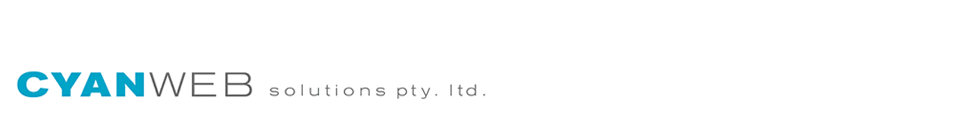If you are having problems with email or hosting please check the knowledge base links below.
IF YOU DO NOT HAVE TEAMVIEWER ALREADY ON YOUR SYSTEM, AND HAVE BEEN ASKED TO – PLEASE DOWNLOAD THE TEAMVIEWER REMOTE DESKTOP SUPPORT SOFTWARE HERE:
Select your operating system then run the software – we will then be able to connect to your system and remotely view your desktop and configure necessary settings. This is a 1 time connection and once closed the connection is broken. It does not install and software on your system.
Contacting Technical Support
Please SMS 0431 757 449 anytime and we will be sure to respond as quickly as possible. Phone support hours listed below. Our apologies as direct phone support is only available after hours at this time.
If you can not email us and need to phone us for technical support, please be aware that we can only provide required settings and general remote desktop support for Cyanweb hosting and email related issues only. You may need an I.T. technician to assist with other 3rd party issues.
We recommend www.comwiz.net.au for 3rd party technical support in Perth, WA.
BEFORE CONTACTING CYANWEB SUPPORT
- Be sure you have checked the knowledge based links above
- Have checked your account settings or have had your I.T. technician check these settings
- Be sure you have any account details such as your email and password on hand – a good way to check if your email address and password are correct is to try logging into your webmail interface. See webmail access.
- Visit https://www.whatismyip.com/ on the system or device you are troubleshooting and note your public IP address for troubleshooting.
- If you have any error messages showing please take a photo on your mobile. Notify our support operator you have a screenshot of the error. You may be asked to SMS this through to us.
SMS Support Hours:
7am-6:30pm | Monday-Friday
Phone Support Hours:
6:30pm-10pm | Monday-Friday
10am-10pm | Saturday-Sunday
Mobile: 0431 757 449 | Jonathan